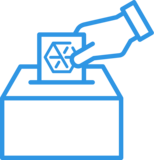
WorkforceHub Suggestion Box
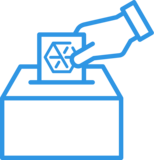

Two reasons, we made shift templates but there is no way to know which template it is and by would allow us and employees to select the ones, possibly also limit them to select only those which they are qualified.
On April 3rd, 2025, we released our SmartShift functionality to the WorkforceHub scheduler. Among the improvements included in this new feature is the ability to apply a company's organizational data to the shift (Departments, Locations, Positions, and Jobs).
These details are visible to the employee if they view the details of there shift. Additionally, the company admin can choose one of the organization types to display on the employee list view of schedules. This is found in the Scheduling page of the Admin area.
Lastly, when the organizational criteria is applied to the shift, dropped shifts will be selectively filtered to those employees qualified for those matching attributes.
We have a client that has labeled the shifts. The employees aren't able to see the labels, though, when picking up shifts, which leads to them trying to pick up shifts which they are not qualified for or are for a different position. This has added a great deal of stress on the client because they then need sort through who is qualified to pick up the shift.
It is reaching a critical issue with them.