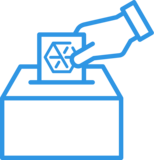
WorkforceHub Suggestion Box
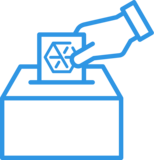

We need to be able to see shift notes when reviewing the schedule in the overall schedule view. Right now you can only see them if you click into each shift.
| Type | Change to Existing Feature |
We recently released a new feature to the WorkforceHub scheduler that may address this need. On April 3rd, 2025, we released our SmartShift functionality to the WorkforceHub scheduler. Among the improvements included in this new feature is the ability to apply a company's organizational data to the shift (Departments, Locations, Positions, and Jobs). When you use the organizational data on the shift, you can choose to show one of the organizational types on the shift tiles through the Display Options / View tab.
While this doesn't include the schedule notes, we were aware that many users utilized the notes as a way to indicate an employee's position or role for a shift. This was not the original purpose for notes and we feel that utilizing the organization data was a better overall solution for tracking the function of a shift.